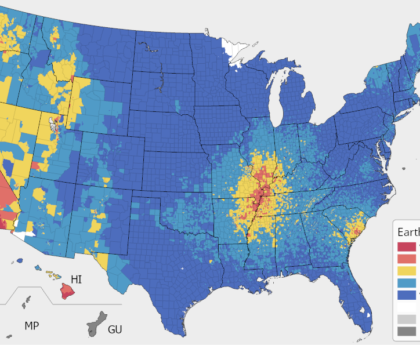In a groundbreaking move set to redefine video calling experiences, Apple is rumored to introduce a key camera change in the upcoming sixth-generation iPad Air. This change involves placing the front-facing camera on the top edge of the tablet when used in landscape mode, a departure from the traditional side placement. This innovative adjustment aligns with the design of the 10th-gen entry-level iPad launched in 2022, enhancing the user’s interaction during video calls by allowing them to look directly at the camera when the device is positioned horizontally.
The Shift in Camera Placement
The shift in camera placement is expected to offer a more natural and engaging video call experience, particularly beneficial for video conferencing and virtual meetings. By relocating the front camera to the top edge, users will be able to maintain eye contact with their counterparts more effectively, creating a sense of direct engagement and connection.
Implications for Video Calling
This strategic move by Apple is anticipated to revolutionize the way users engage in video calls on their iPads. The new camera placement is designed to enhance the user’s presence and improve the overall video conferencing experience by providing a more intuitive setup that mimics face-to-face interactions. This change is expected to make video calls on iPads more immersive, natural, and user-friendly.
Technological Advancements and User Benefits
The redesigned camera placement is a testament to Apple’s commitment to innovation and user-centric design. By incorporating this key change, Apple aims to elevate the quality of video calls on its devices, offering users a more seamless and engaging communication experience. This shift underscores Apple’s dedication to enhancing the functionality and usability of its products, catering to the evolving needs of its users in an increasingly digital world.
Conclusion
Apple’s decision to place the front camera on the landscape edge of the iPad marks a significant advancement in video call technology, promising a more immersive and natural communication experience for users. This bold move reflects Apple’s continuous efforts to innovate and enhance the user experience, setting a new standard for video calls on mobile devices.For more information and updates on this exciting development, stay tuned for the official announcement from Apple regarding the next iPad Air model and its revolutionary front camera placement.This article is based on the latest rumors and insights surrounding Apple’s upcoming iPad Air model and the anticipated camera change for landscape video calls.
What other features does the latest IPAD OS 17 update bring to the Ipad
The latest iPadOS 17 update brings several new features to the iPad, including:
- Motion effect for Live Photos wallpaper: Users can select dynamic photos that shuffle throughout the day or a Live Photo for a smooth slow-motion effect on the Lock Screen.
- Fill out PDF forms with ease: Using machine learning technology, the iPad can identify empty fields in a PDF and quickly add details like names, addresses, and emails from Contacts.
- Health app: The Health app is optimized for the iPad’s wide screen, allowing users to track and manage medications, use Cycle Tracking, log emotions and moods, view health records, and more.
- Interactive Widgets: Users can move widgets like time and date back and forth on the Home Screen, along with icons of apps and notifications with matching lighter shades.
- New tools for Freeform feature: The update includes new drawing tools like watercolor brush, calligraphy pen, highlighter, variable-width pen, and ruler, along with a Follow Along feature for collaboration.
- Safari update: Users can create different profiles for work and personal browsing, autofill verifications from Mail, and share passwords with trusted contacts.
- Privacy and Security enhancements: The update includes a Communication Safety feature for protection against sensitive content, enhancements to Lockdown Mode, and more safeguards against cyberattacks.
These features aim to enhance user experience, productivity, and security on the iPad, providing a more immersive and efficient digital environment for users.
How to update to ipados 17 on IPAD
To update to iPadOS 17 on your iPad, follow these steps:
- Check Compatibility: Ensure that your iPad is compatible with iPadOS 17. You can find a list of supported iPads on the official Apple website or in the update settings.
- Back Up Your iPad: It is recommended to back up your iPad to iCloud or a computer before proceeding with the update to prevent data loss in case of any issues during the update process.
- Access Settings: Open the “Settings” app on your iPad.
- Navigate to General: In the Settings menu, select “General.”
- Select Software Update: Within the General settings, tap on “Software Update.”
- Check for Updates: Your iPad will automatically check for available updates. If iPadOS 17 is available, it will be listed under “Also Available.”
- Download and Install: Select “iPadOS 17.0” and then tap on “Download and Install.” Agree to the terms and conditions that appear on the screen.
- Installation Process: The download and installation process may take some time, possibly up to an hour or more. Your iPad will restart during the installation process.
- Completion: Once the installation is complete, your iPad will restart, and you will be guided through the setup screens.
By following these steps, you can successfully update your iPad to iPadOS 17 and enjoy the new features and enhancements that come with the latest operating system update.
What are the new features in Ipados 17
Based on the information available, the key new features in iPadOS 17 include:
- Lock Screen Customization:
- Ability to customize the font, color, and placement of the date and time
- Support for wallpaper galleries, photo shuffling, and motion effects for Live Photos
- Addition of widgets on the Lock Screen, which can be configured differently in portrait and landscape modes
- Widgets:
- Larger, more interactive widgets that can be placed anywhere on the Home Screen
- Widgets that blend seamlessly with the wallpaper for a more integrated look
- Health App:
- Introduction of the Health app on iPad, optimized for the larger screen
- Ability to track health metrics, manage medications, and view health records
- PDF Enhancements:
- Improved PDF editing capabilities, including automatic form field detection
- Integration of PDF features within the Notes app for annotation and collaboration
- Freeform Improvements:
- Addition of new drawing tools like watercolor brush, calligraphy pen, and ruler
- “Follow Along” feature for real-time collaboration
- Safari Updates:
- Support for separate work and personal browsing profiles
- Automatic population of login credentials from the Mail app
- Privacy and Security:
- Communication Safety feature to protect against sensitive content
- Enhancements to Lockdown Mode for better protection against cyberattacks