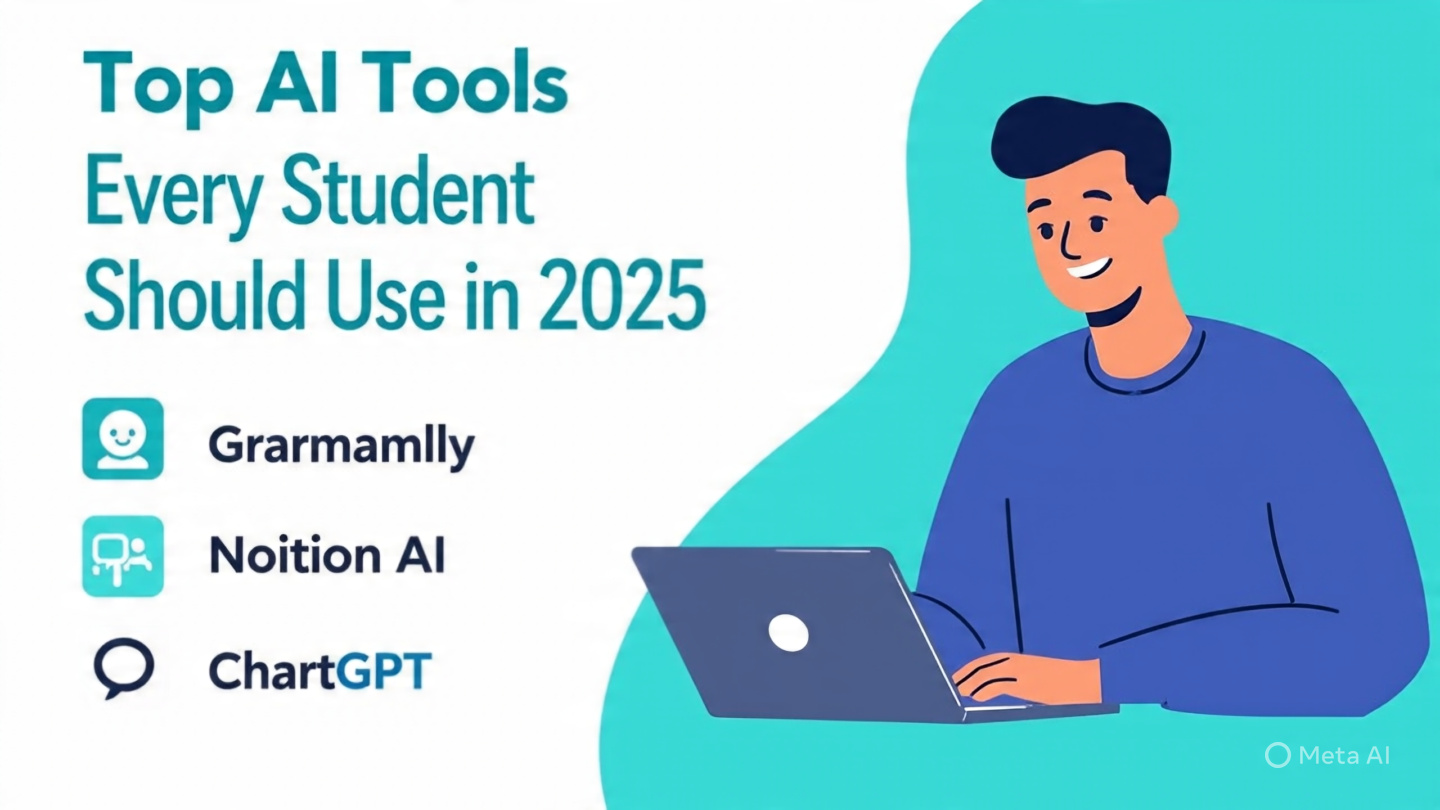📘 Introduction: How AI Is Revolutionizing Student Life in 2025
The way students learn, write, and research has changed forever.
With the rise of Artificial Intelligence (AI), traditional methods of studying are being replaced by intelligent, automated, and personalized learning experiences. Whether you’re a school student tackling math problems, a college student drafting research papers, or someone preparing for competitive exams — AI tools for study have become your most powerful companions.
In this article, we’ve curated the top 10 free AI tools for students in 2025, carefully selected based on usability, effectiveness, accessibility, and value. These tools will save you hours of work, help you study smarter, and ensure your productivity is always at its peak — even when deadlines loom.
🧠 Why Students Need AI Tools in 2025
The modern student juggles multiple tasks — assignments, lectures, internships, presentations, and exams. AI tools help by:
-
✅ Reducing workload: AI automates writing, note-taking, and summarizing.
-
✅ Boosting productivity: You can focus more on understanding, less on formatting.
-
✅ Enhancing creativity: With AI assistance, you explore multiple perspectives faster.
-
✅ Improving grades: Many tools help write better essays and learn complex concepts.
-
✅ Saving money: Most tools have generous free versions.
🎓 Top 10 Free AI Tools for Students in 2025
Each of these tools has been tested by students and comes highly recommended. We’ll go over key features, ideal use cases, pros and cons, and share real student reviews.
1. Grammarly – Your AI Writing Assistant
Purpose: Grammar correction, clarity enhancement, and tone suggestions
✨ Key Features:
-
Spelling and grammar corrections
-
Tone detection and clarity improvements
-
AI writing suggestions (GrammarlyGO)
-
Plagiarism checker (in premium)
✅ Best For:
-
Essays, emails, reports, applications
✔ Pros:
-
Real-time corrections while you type
-
Integrates with MS Word, Google Docs, Chrome
❌ Cons:
-
Plagiarism and advanced tone features are paid
🧑🎓 Student Review:
“Grammarly catches mistakes I never see. I use it for every assignment — and it’s saved me from silly errors.”
— Aditi, BA English, Delhi University
2. Notion AI – Your Second Brain
Purpose: Note-taking, task management, AI content generation
✨ Key Features:
-
AI-generated notes and summaries
-
Create to-do lists, flashcards, project timelines
-
Embed videos, PDFs, and code
✅ Best For:
-
Organizing notes, collaborative study, personal knowledge base
✔ Pros:
-
All-in-one workspace
-
Clean and customizable interface
❌ Cons:
-
Slight learning curve for beginners
🧑🎓 Student Review:
“I use Notion AI for lecture notes and weekly planning. It even helps rewrite confusing notes into simpler language!”
— Harshit, MBA Student, IIM Bangalore
3. ChatGPT – Your On-Demand Tutor
Purpose: Research assistant, explainer, problem-solver
✨ Key Features:
-
Ask questions on any subject
-
Summarize textbooks and documents
-
Generate ideas, outlines, code
✅ Best For:
-
Quick answers, complex topic explanations, brainstorming
✔ Pros:
-
Incredibly versatile and user-friendly
-
24/7 access to help
❌ Cons:
-
Sometimes gives inaccurate or outdated responses
🧑🎓 Student Review:
“ChatGPT helped me understand quantum physics in simple terms. I use it before exams to clarify tough concepts.”
— Riya, BSc Physics, Kolkata
4. QuillBot – The Paraphrasing Pro
Purpose: Paraphrasing, rewriting, summarizing, citation generation
✨ Key Features:
-
AI-powered rewriting with 7 modes
-
Summarizer tool for long paragraphs
-
Grammar checker and citation assistant
✅ Best For:
-
Essay rewriting, avoiding plagiarism, summarizing long content
✔ Pros:
-
Excellent for rewording and improving clarity
-
Easy-to-use interface
❌ Cons:
-
Free version limits word count and access to premium modes
🧑🎓 Student Review:
“I was stuck rewording a paragraph. QuillBot did it instantly — and the output sounded better than mine.”
— Aman, Computer Science, Pune
5. Socratic by Google – AI Homework Helper
Purpose: Snap, ask, and learn via instant answers
✨ Key Features:
-
Use your camera to ask questions
-
Step-by-step explanations
-
Support for multiple subjects
✅ Best For:
-
Instant homework help and revision
✔ Pros:
-
Completely free and mobile-friendly
-
Uses Google’s AI for accurate answers
❌ Cons:
-
Limited to school-level (K-12) content
🧑🎓 Student Review:
“I take a photo of the question and boom — Socratic gives me the answer with steps. Perfect for late-night studies.”
— Tanvi, Class 11, Hyderabad
6. Otter.ai – Real-Time Lecture Transcription
Purpose: Record, transcribe, and review class lectures
✨ Key Features:
-
AI-generated live transcription
-
Keyword-based search and summary
-
Upload audio and video for transcription
✅ Best For:
-
Online lectures, group discussions, interviews
✔ Pros:
-
Saves tons of time on manual note-taking
-
Exports to text, PDF, or Google Docs
❌ Cons:
-
Free plan gives only 300 mins/month
🧑🎓 Student Review:
“I record every class and let Otter transcribe. Then I just scan for keywords. It’s my study superpower!”
— Karan, Law Student, Mumbai
7. Perplexity AI – AI-Powered Research with Sources
Purpose: Instant, cited answers for research
✨ Key Features:
-
Combines AI with search engine data
-
Links to trusted sources (Wikipedia, Stack Exchange, etc.)
-
Shows related topics
✅ Best For:
-
Academic research, concept understanding
✔ Pros:
-
Clear, concise answers with source links
-
Fast and free
❌ Cons:
-
Not as conversational as ChatGPT
🧑🎓 Student Review:
“I use Perplexity when I don’t want to read 20 Google results. It gives me clean, cited responses fast.”
— Mehak, M.Sc. Biology, Chandigarh
8. Tome AI – Instant AI Presentations
Purpose: Create full presentations using a prompt
✨ Key Features:
-
Generate decks with slides, images, and layout
-
Add text, videos, and charts with prompts
-
AI content + design in one
✅ Best For:
-
College presentations, group projects
✔ Pros:
-
Saves hours on design
-
AI helps auto-create text and structure
❌ Cons:
-
Limited templates in free plan
🧑🎓 Student Review:
“I gave a presentation created entirely by Tome. My professor asked how I did it so fast!”
— Arjun, BBA Student, Lucknow
9. Canva Magic Studio – Design with AI
Purpose: Visual content creation with AI help
✨ Key Features:
-
AI image generation, text-to-design, and Magic Write
-
Templates for posters, resumes, flashcards
✅ Best For:
-
Project reports, visual assignments, social media posts
✔ Pros:
-
Rich free template library
-
Beginner-friendly interface
❌ Cons:
-
AI image quality varies
🧑🎓 Student Review:
“I created a stunning report cover and flashcards using Canva. Magic Write even helped write captions!”
— Sneha, Fashion Design Student, Jaipur
10. Studyable AI – Flashcards & Quizzes from Notes
Purpose: Convert your notes into interactive study material
✨ Key Features:
-
Generate flashcards from PDF or text
-
Auto-create quizzes
-
Gamified revision tools
✅ Best For:
-
Last-minute revision, self-testing
✔ Pros:
-
Easy to use, fun to revise
-
Improves recall speed
❌ Cons:
-
Not suitable for subjective theory-based topics
🧑🎓 Student Review:
“I turned my entire syllabus into flashcards and aced my test. Studyable made revision fast and fun!”
— Sarthak, Class 12, CBSE
📚 Final Thoughts: Study Smart with AI in 2025
These top 10 free AI tools for students aren’t just about saving time — they’re about amplifying your learning potential. Whether it’s writing, reading, revising, or presenting — AI now handles the heavy lifting, letting you focus on understanding and applying knowledge.
As a student in 2025, embracing AI is not optional — it’s essential. Start small. Try 2–3 of the tools above. See how they fit into your daily learning. Over time, you’ll build your own AI-enhanced study system.